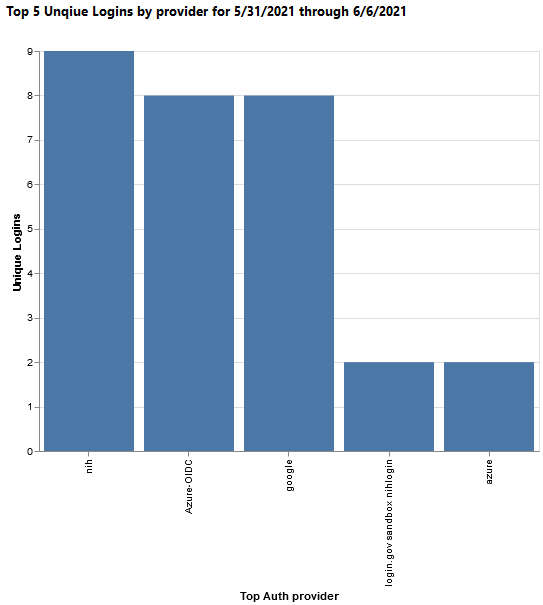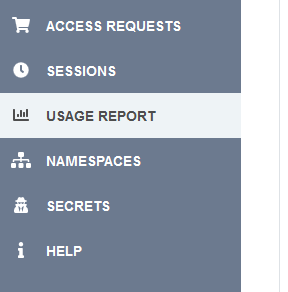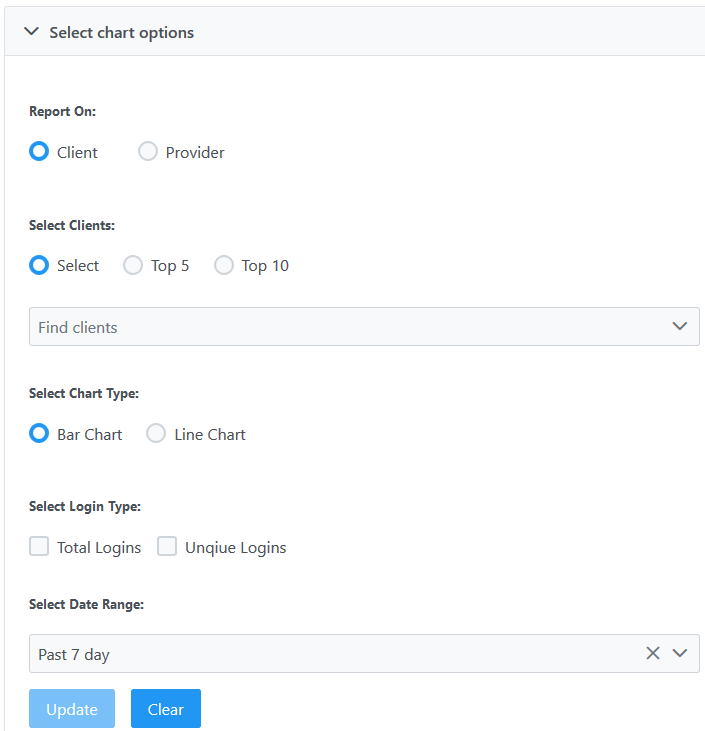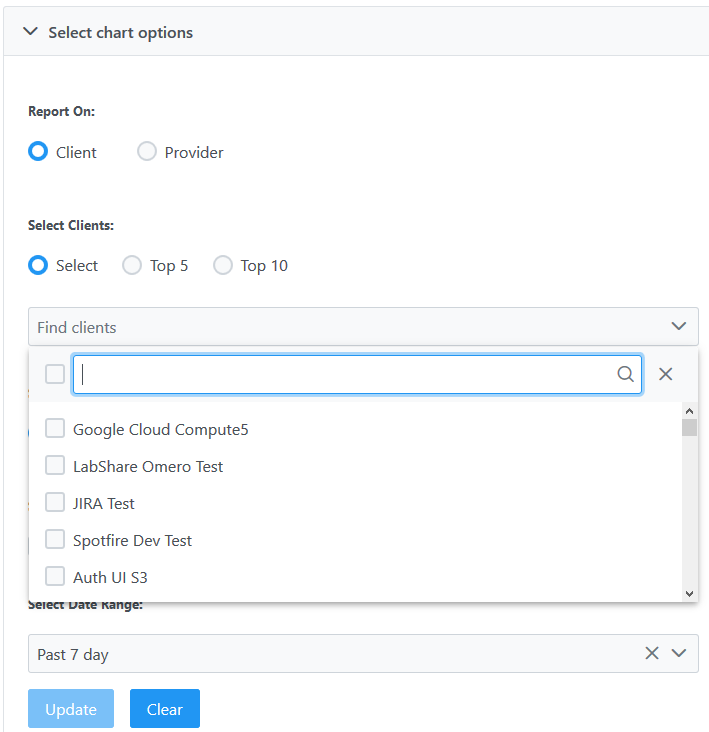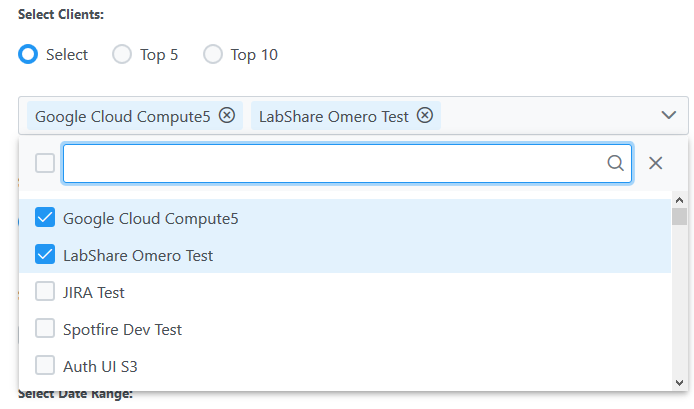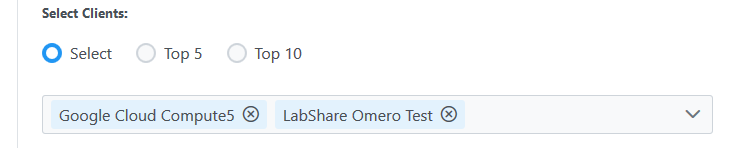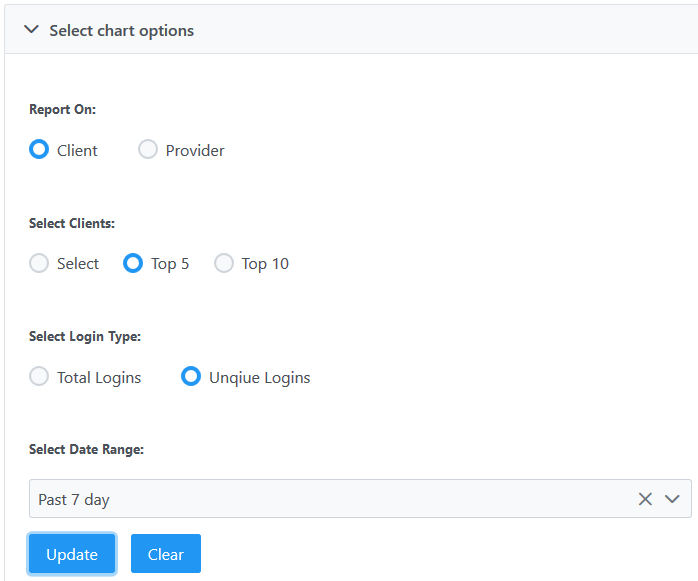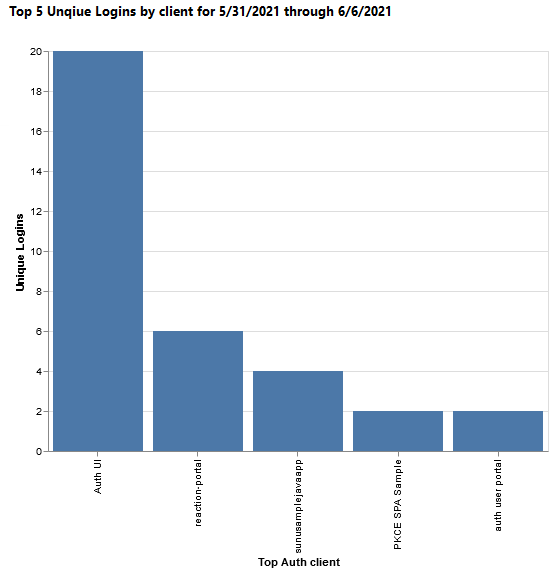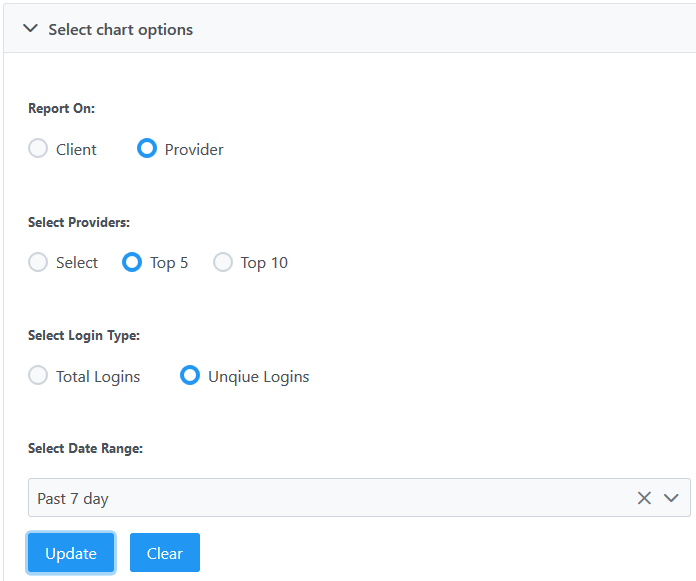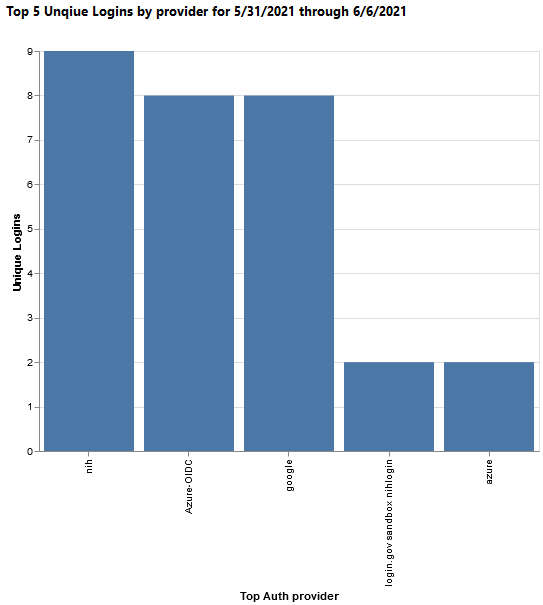Generating Usage Reports
Instructions
- Sign into your account.
- Select the desired tenant.
- Go to the “USAGE REPORT” section on the left top side of the screen.
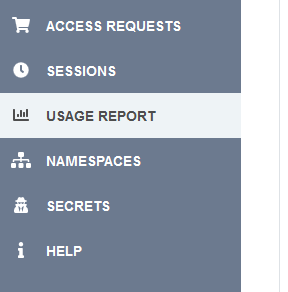
- You can generate usage reports for clients or providers.
- For specific clients/providers or for the Top 5 or Top 10.
- Using bar charts or line charts.
- For the total number of logins or unique logins.
- For the past 7 days, or for a longer time.
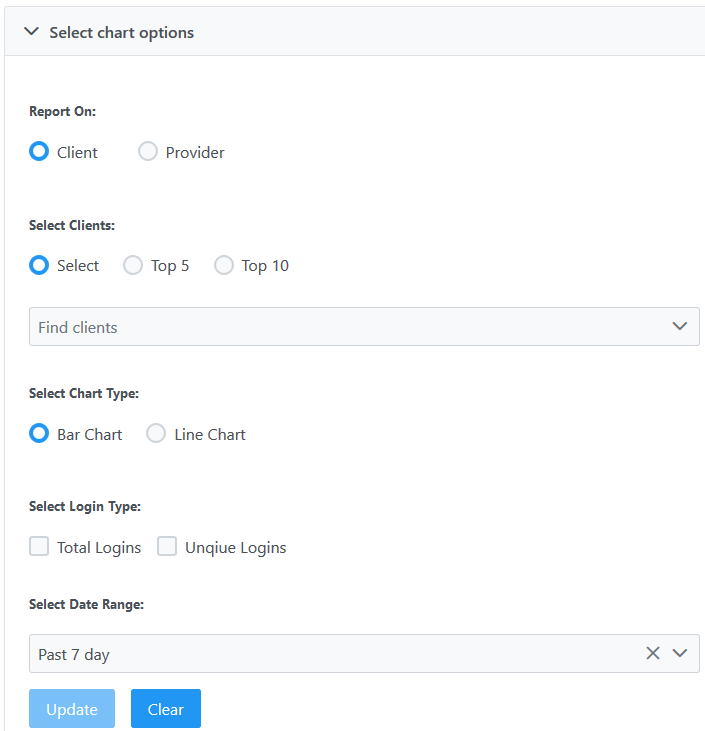
- For specific clients, you can either search for them, or click on the various checkboxes.
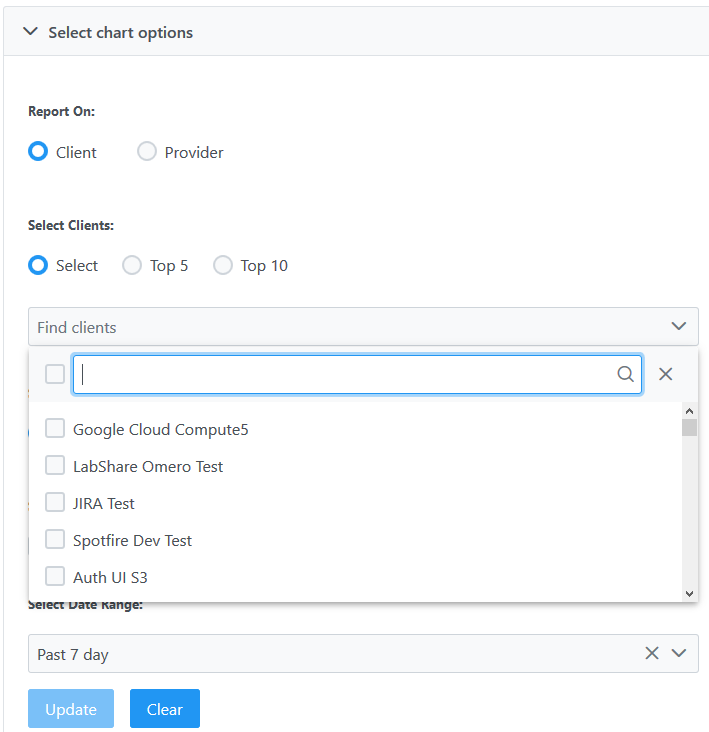
- Click in the appropriate checkboxes.
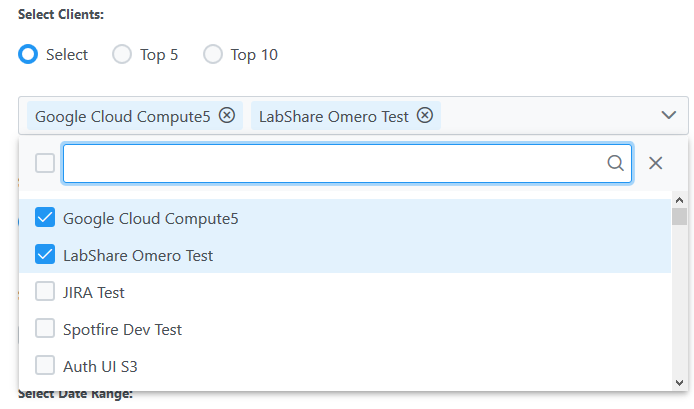
- After clicking the specific client checkboxes, click outside this scroll pane and the selected items will appear as selected.
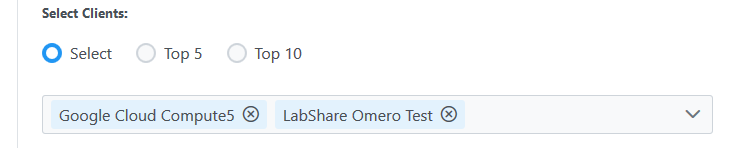
- In the next example, we’ll generate
unique logins usage report for the Top 5 clients in the past 7 days.
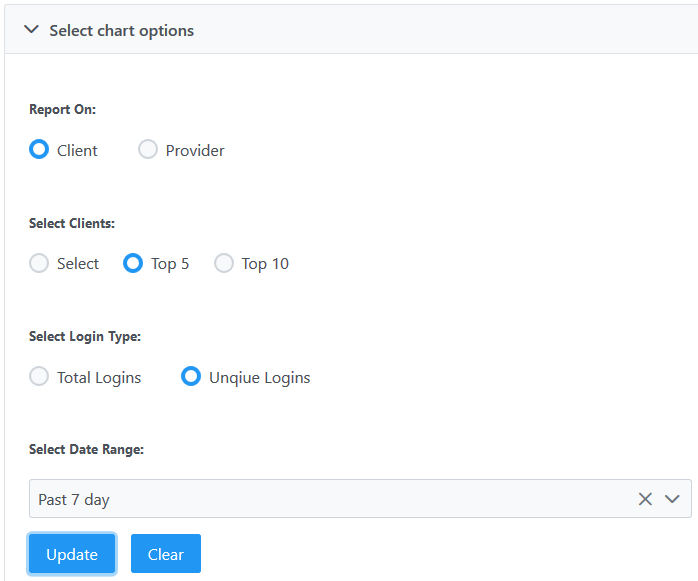
- These are displayed below.
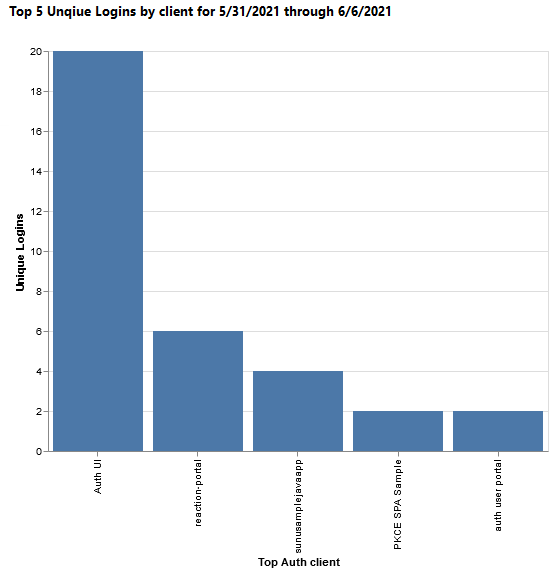
- You can repeat for the same steps as for the
clients, but this time we’ll select providers.
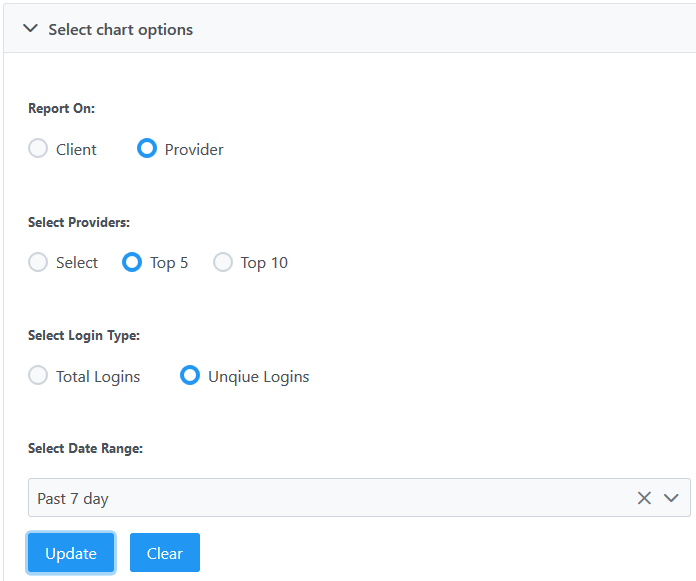
- And the
unique logins for the providers, below.