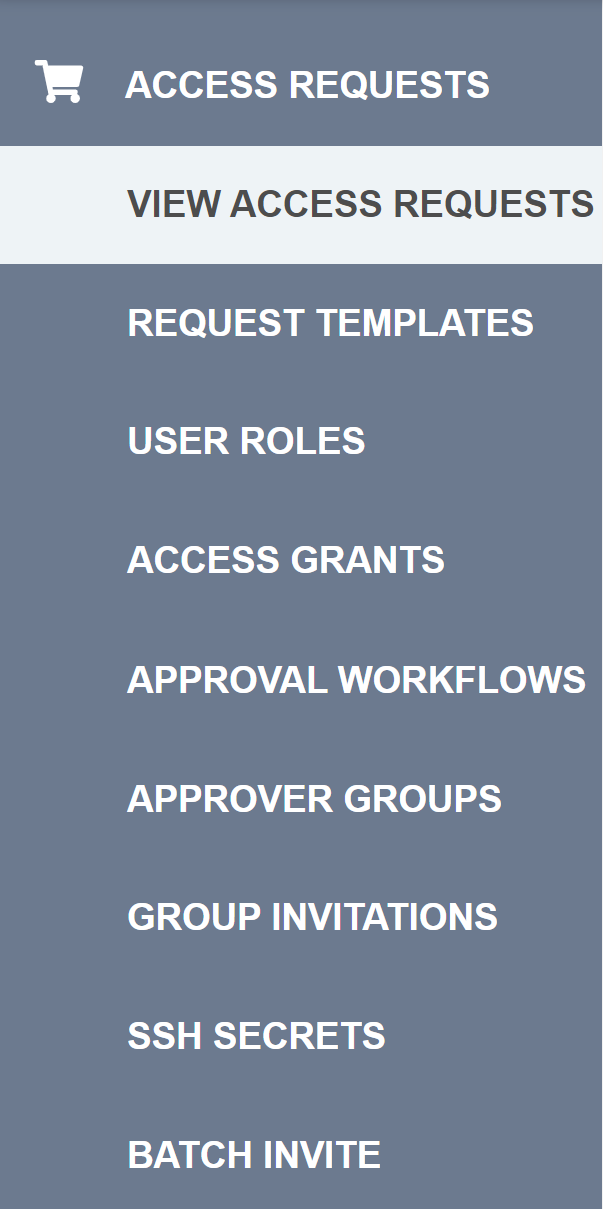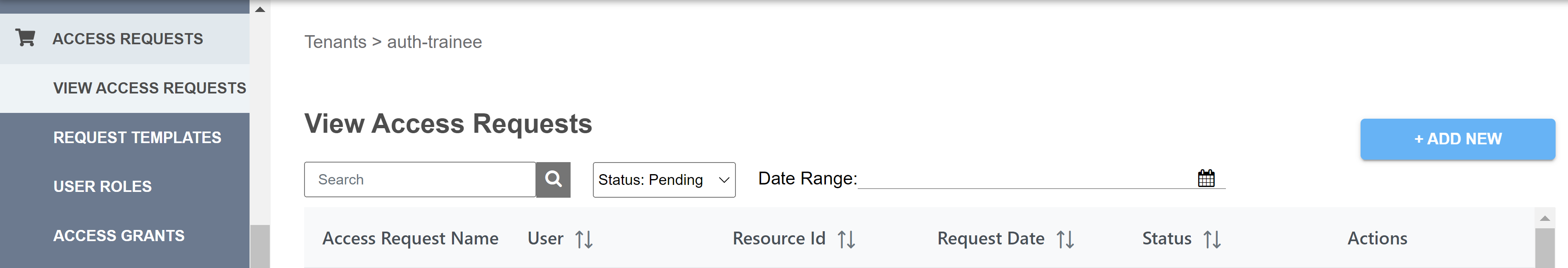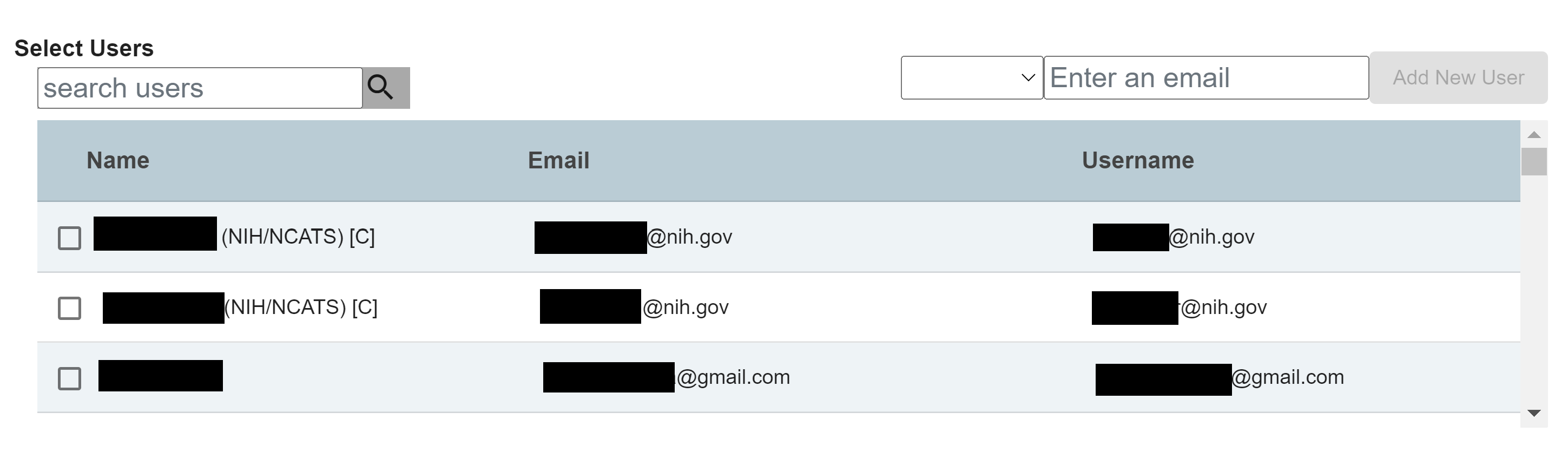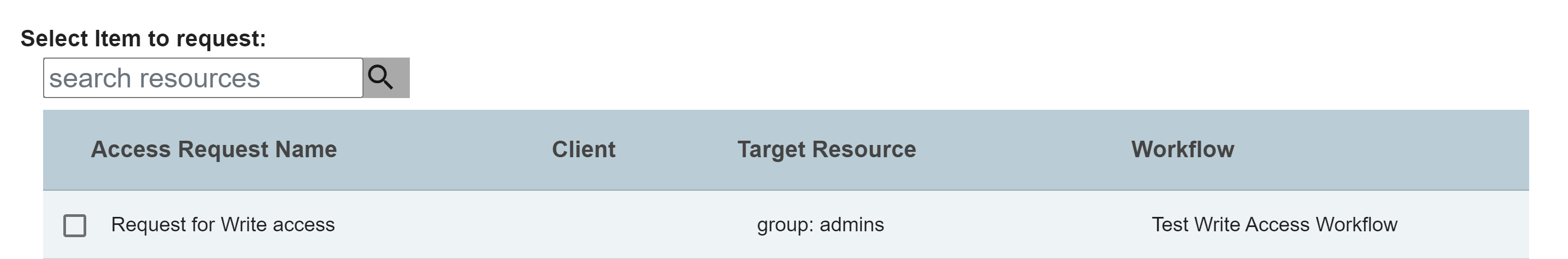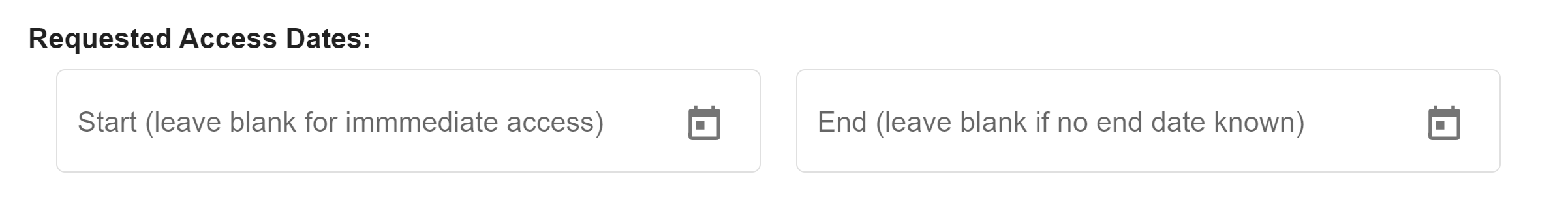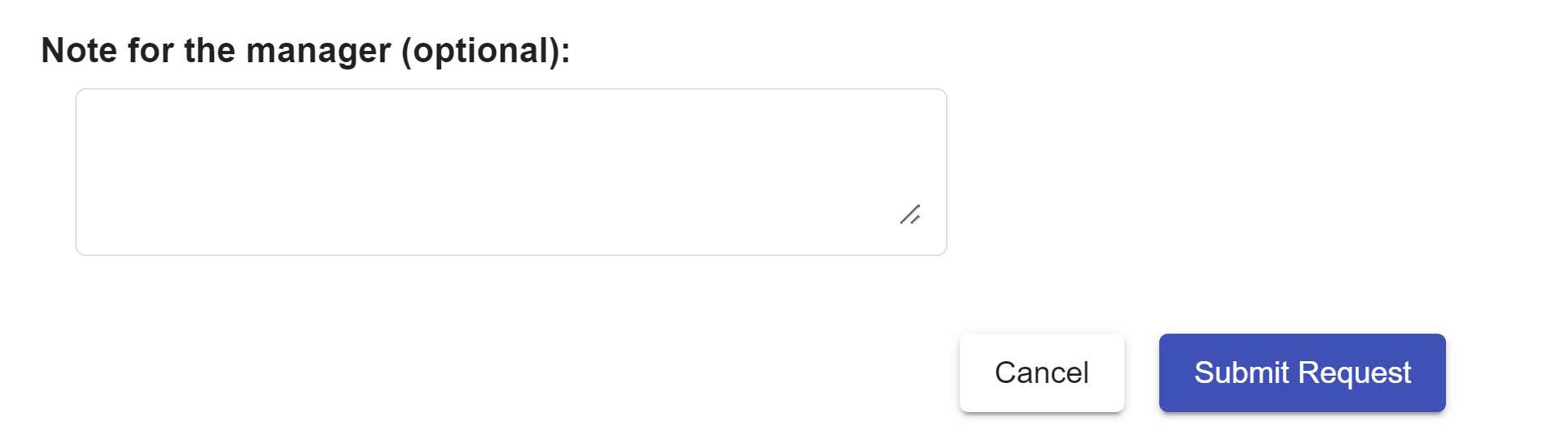Create a New Access Request
Instructions
- Sign into your account.
- Select the desired tenant.
- Go to the “ACCESS REQUESTS” section on the left side of the screen.
- Select “VIEW ACCESS REQUESTS” on the left side of the screen.
- All the way on the right, click on the ADD NEW button.
- Search for an existing user to add them to the Access Request.
- You can also use the dialog box in the upper right to create a new user and add them to the Access Request.
- Select an item to request from the searchable list of Access Requests.
- Enter the desired Access Dates, if applicable.
- Leave a note for the manager approving or denying the request, if desired.
- Click the Submit Request button.